Learn More About the New VA Sign in
Following a U.S. government executive order that aims to improve cybersecurity, VA has a new sign in that improves the online security of your VA health records. Note: The start date for the new VA sign in has been postponed. We’re improving the sign-in experience based on feedback.
You can use your existing My HealtheVet User ID and password with the new sign in.
Supporting this security enhancement, Login.gov has been added as a sign-in choice. Login.gov is a free government issued sign-in service you can use to sign in to My HealtheVet, VA.gov and My VA Health.
Here’s what’s changing with the new VA sign in:
You’ll no longer access the current sign in page.
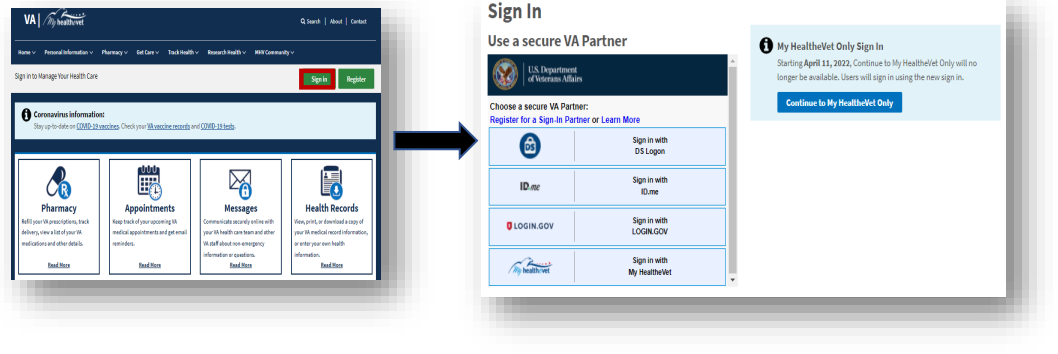
You’ll be taken to the new VA sign in with a different presentation and steps.
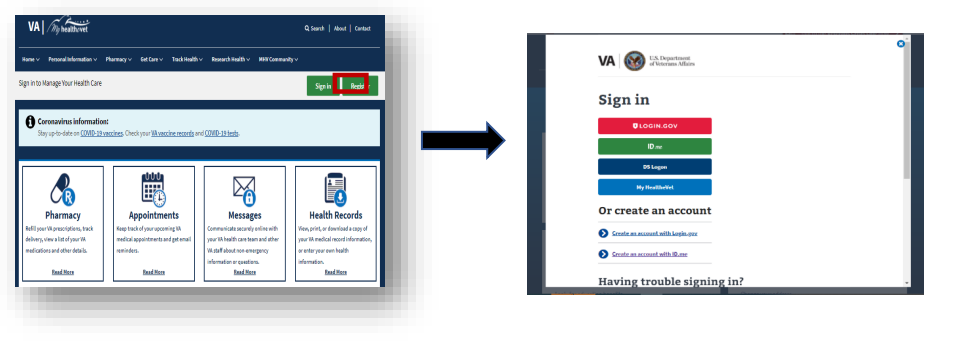
Once you select My HealtheVet on the new VA sign in, you’ll be directed to My HealtheVet to enter your User ID and Password.
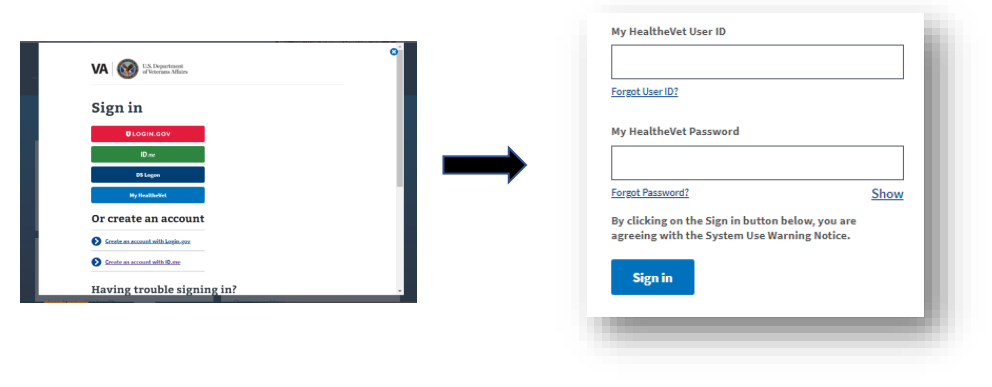
Learn More and Get Help
If you need assistance, use the list below to look up information about the account you use to sign in:
Login.gov
Login.gov is a service provided by the General Services Administration, an agency of the U.S. federal government. It is a secure sign in service used to access government websites. If you already have a Login.gov account, you can use it to access My HealtheVet. If you’re interested in creating an account, you can learn more about what Login.gov is and how to create an account on their website.
Need More Help? Access the Login.gov help center at login.gov/help.
ID.me
ID.me is a secure sign in service used to access federal government and other websites. If you already have an ID.me account, you can use it to access My HealtheVet. If you’re interested in creating an account, you can learn more about Who is ID.me? and How do I create an ID.me account on VA.gov?
Need More Help? Go to the ID.me help center at Help.ID.me
DS Logon
DS Logon is a secure sign in service used to access VA and Department of Defense (DoD) websites. If you already have a DS Logon account, you can use it to access My HealtheVet. If you’re interested in creating an account, you can access frequently-asked questions for DS Logon and How To Get A Premium DS Logon Account Online | Veterans Affairs (va.gov).
Need More Help? Contact the DMDC Support Office at 800-538-9552.
My HealtheVet
My HealtheVet User ID and password signs you in to your My HealtheVet account. If you already have a My HealtheVet Premium account, you can access My HealtheVet or other VA websites. If you’re interested in creating a My HealtheVet Premium account, go to Upgrade to a Premium Account.
Need More Help? Contact the My HealtheVet Help Desk at 877-327-0022 or 800-877-8339 (TTY), Monday to Friday, 7:00 a.m. – 7:00 p.m. (Central Time).
If you experience a technical issue during the sign-in process, call the My VA 4-1-1 information line 24/7 at 800-MyVA-411 (800-698-2411).
Benefits of the new sign in:
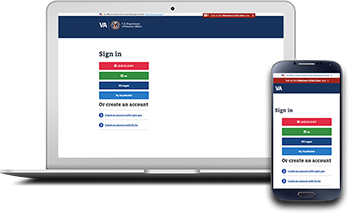
Access a unified VA sign in with VA.gov and My VA Health websites
Confirm your contact information: Enables VA to reach you with important information about your sign in account. This requires access to your unique email address (an email address that only you have access to). If you provide a phone number in addition to an email address, you will be asked to confirm access to that phone number.
Verify your identity online from the convenience of your home
Set up multifactor authentication

